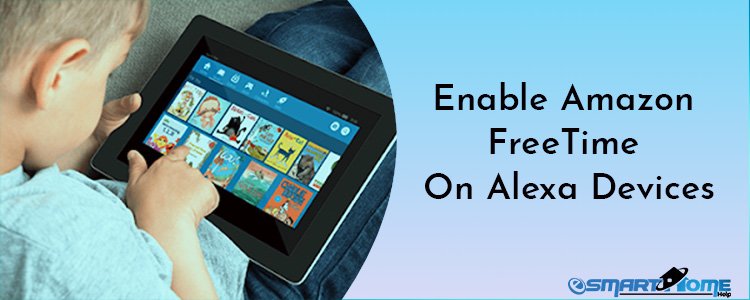Amazon has given a new Alexa-enabled device called Amazon Echo Dot Kids Edition which has several of kids-friendly things to do in Free Time. As this child-friendly specification enabled you to set controls over content, time limits, and which type of things your kids can listen or watch on Amazon echo device. Parents can also review and monitor their kid’s activity on Echo devices. In case, if you own Echo, Echo Dot or Echo Plus then you don’t need to purchase this new Amazon Echo Dot Kids Edition. You can easily enable Free Time feature on you existing Echo device and set up control over your kids activities.
Steps to Enable Free Time on Amazon Alexa
- At the very first, “Open Amazon Alexa App” on your mobile device
- Next, tap on “Device icon”. You will find this on the bottom right corner of the app screen
- Then select “Echo & Alexa”
- After that, you will have an option to select specific Alexa device on which you want to enable FreeTime
- Now open setting and scroll down to “General” and select “FreeTime”
- A new screen will open and you will see a slider icon, you just need to slide that to right to enable FreeTime on Amazon Echo device
- If you haven’t setup FreeTime ever on your device, then in the next step you will be redirected to the setup page. At the bottom you will see “Setup Amazon FreeTime” button, you need to press that button to continue
- On the screen you will be asked to enter child’s name, birth date, gender and you may also assign a specific icon to their profile
- In case you want to add more children in FreeTime then just press “Add Child” button. If not, then press “continue”
- On the next screen Amazon Login page will appear, enter credentials and press continue
- For security purpose, you will receive a verification code in a way to verify FreeTime Setup
- After processing with the code, you will have parental consent terms and condition page. Read that carefully and press “I Agree” button.
- You can also have an option to enable and disable other Alexa services on FreeTime enabled Amazon Echo devices. For this you need to go parents.amazon.com and manage more settings there for your kids such as setting time limits, which content should be allowed, also modify age filter and many more settings are there. You may also access these settings on your Android, iOS or FireOS device by using FreeTime App.
FreeTime Commands you can ask with your Alexa
- “Alexa, sing Paper Airplanes.”
- “Alexa, tell me a dinosaur story.”
- “Alexa, tell me a story about Alexa.”
- “Alexa, please tell me a fairy tale.”
- “Alexa, tell me a nursery rhyme.”
- “Alexa, sing a lullaby.”
- “Alexa, sing the ABCs.”
- “Alexa, what are the planets?”
- “Alexa, what’s the smallest robot?”
- “Alexa, give me a gross fact.”
- “Alexa, what’s the biggest volcano?”
- “Alexa, how many elements are there?”
List of Best Alexa Skills for Kids
- Sesame Street
- SpongeBob Challenge
- Amazon Storytime
- Animal Game
- Wake up Clock
- Lego Duplo Stories
- Moshi Twilight