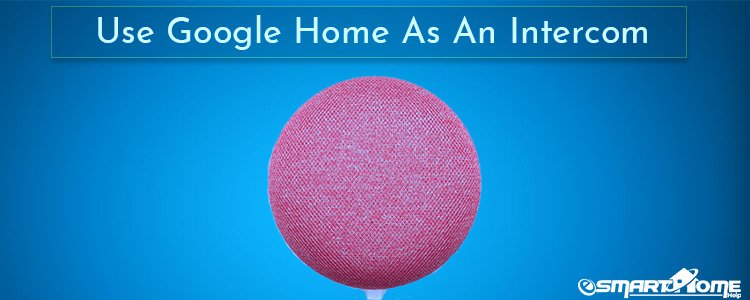Google Home, Mini and Max are all the smart home speakers launched by Google which works on a virtual voice assistant called Google Assistant. If you are having one or more Google Home Devices at your home then you can use Google Home as a Home Intercom. With Google Home as an Intercom you can send a voice messages which can be broadcast to all your devices placed at your home. This can be successfully done when all your Google Home Device and Google Home App is connected to same Wi-Fi network. You also need to Logged in your Google account on your Google Home App. The most important thing is that how you can send messages to your Google Home Speakers using your Android or iOS mobile device. Command you have to use is “Hey Google, Broadcast”
For example you want your kids to check where your home pet is? So, at the very first you need to wake up your Google Assistant just by saying “Hey Google, Broadcast”. Respond you will get is “What’s the message is?” After that you use to say next phrase and that will be recorded in a way to play on all your speakers connected with the same network. Google Assistant will play everything you being said a few seconds ago. Any family member may respond to your commands “Ok Google, Broadcast” from any one of the device near to them. The one thing that you need to sure be that only one person can broadcast at a time.
In case if your Google Home is playing any music or exploring news then this command “Ok Google, Broadcast” will mute the music and first respond to this command. It may also break off any audio playing on the other Google Home speakers at your home.
Broadcast Through Mobile Phone
In case if you are having a Google Assistant Mobile app on your Android or iOS device, you can ask your Google Assistant to broadcast your messages now to all Google Home devices that are connected with your Google account. In a way to broadcast by using your mobile phone, you don’t need to connect with your home Wi-Fi network.
You can use assured phrase to let your Google Assistant perform the announcement without using a voice. Like you can send key phrase “Hey Google, broadcast lunch is served!” which will play an essential lunch timer ring and announce that it’s lunch time to your family members.
Create a Broadcast Custom Message
“Hey Google, Broadcast/announce <your message>”
Broadcast message will play on every Google device expect on which message has been said.
More Things to do with Google Home
- How to Setup and Use Philips Hue with Google Home
- How to Setup Google Home Mini with Chromecast
- How to Setup and Use Google Home Mini
- How to Factory Reset Google Home Mini
- How to Link Ring Doorbell to Google Home Hub
- How to Connect Google Home to Bluetooth Speaker
- Why Google Home is Blinking Orange, Blue, White, Red or Multi-colored