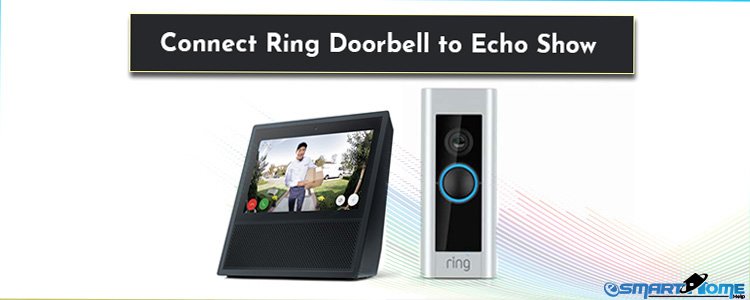Ring Doorbell is here to see the things happen at your front or back door of your house. You can just answer to anyone at your Ring Video Doorbells on Amazon Echo Show devices. As the Ring Doorbells device and Amazon Echo Show are made for each other. Ring devices detect motion when any one comes close to that device and sends you a notification on the connected device. Even you can watch live videos, speak to one at your door, from anywhere you are. All Ring doorbells devices come with several of specification, features, and compatibility with a virtual assistant, Android, or iOS devices. Under Doorbell category Ring comes with four devices which are Ring Video Doorbell, Ring Video Doorbell 2, Ring Video Doorbell Pro and Ring Doorbell Elite. To make use of Ring devices you need to integrate Amazon Echo with Ring Devices using Amazon Alexa App.
Steps to connect my Ring devices to the Echo Show through Alexa
Connecting a Ring device to Echo Show is just a simple process to follow. To bring about this, you need to add and enable Ring Skill to your Amazon Alexa App. Once the Ring Skills enabled and devices successfully added Amazon Alexa App you can direct your voice commands to access video and response to one at your front door.
One thing you need to have is Amazon Alexa App, download and install Alexa App on your Android, iOS or Windows device.
Step 1: Open Alexa App
Step 2: Tap on the hamburger icon on the upper left corner of the screen
Step 3: Under menu, click on “Skills”
Step 4: On Skills’ screen, search for Ring. When found click on “Enable”
Step 5: Later Alexa will ask you to login to your Ring account
Step 6: Enter Ring credential, which will link your Ring and Alexa App
Step 7: Once logged in, you have to discover the devices.
Step 8: Tap on “Devices” button. Ring devices will get discovered and get connected to Alexa automatically.
Now, your Ring Doorbell gets connected with Amazon Echo, which will let you monitor your front door motions. At a time when someone rings your ring video doorbell or detects any motions, you will receive a ring chime notification on your Amazon Echo Show. Even Alexa may announce to you that someone is there at your door and show the door name where they are at either at front door or back door of your house.
You may answer someone at your door by saying “Alexa, answer front door”. Some Commands to access Ring Doorbell on Amazon Echo Show are:
- “Alexa, show my front door,”
- “Alexa, hide my front door”
- “Alexa, stop,”
- “Alexa, talk to the backyard”
Enable Doorbell Chime Notifications using Amazon Alexa
Want to listen to a doorbell chime or an announcement that someone is at your front door, and then this will be done by your Alexa. Read further to know how you can opt this chime feature on your Amazon Echo Show devices. Follow the below instruction to enable doorbell chime notification on Amazon Echo Show using Alexa App.
- Open Amazon Alexa App
- Tap on “Devices” icon at the right bottom of the screen
- Click on “All Devices”
- Then, select your security camera or video doorbell on which you want to enable a doorbell chime
- Select the “Doorbell Press” for video doorbells and “Motion” for Ring security cameras
Remember that “Communication and Announcements” setting should be enabled on Amazon Echo Show and DND (Do Not Disturb) mode is OFF.